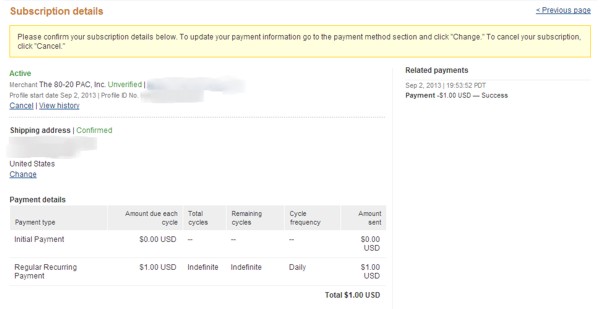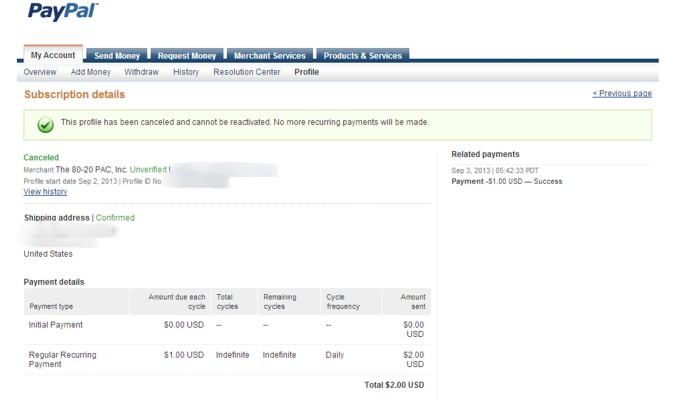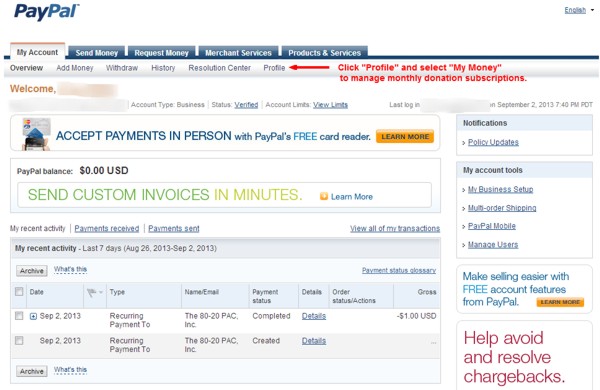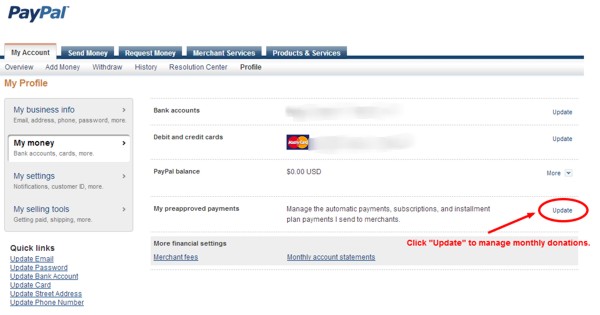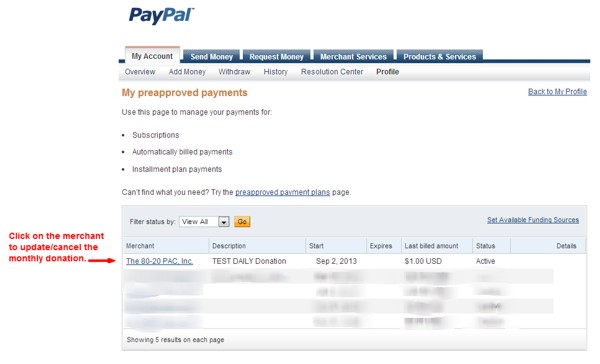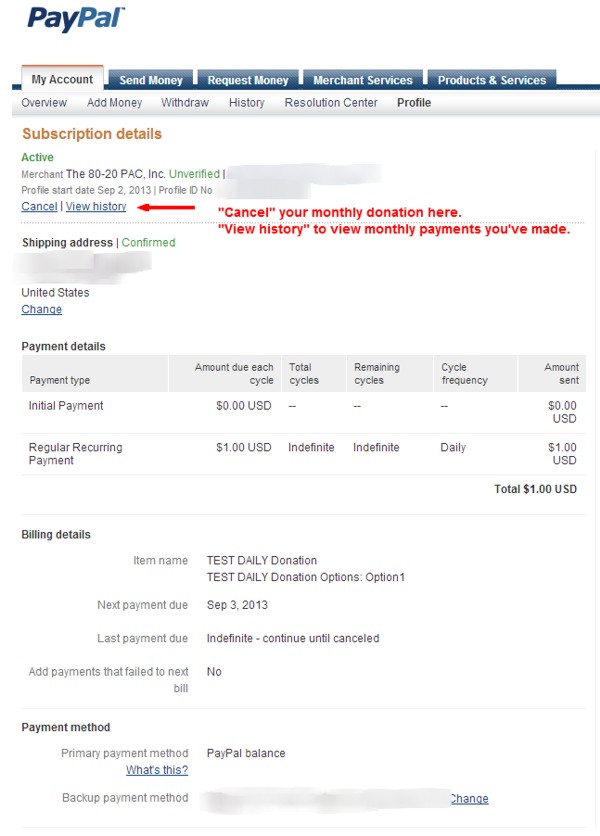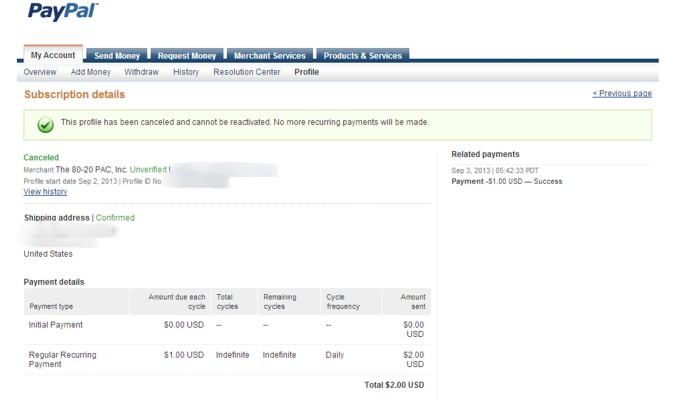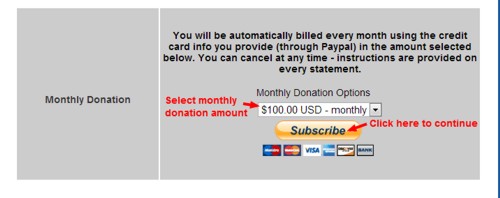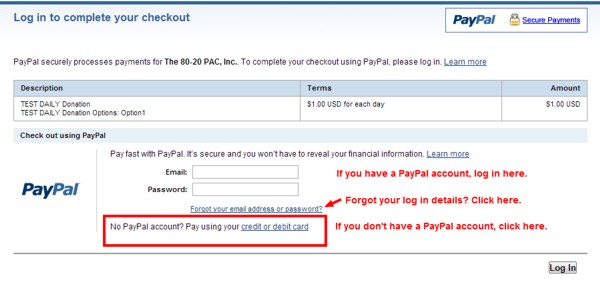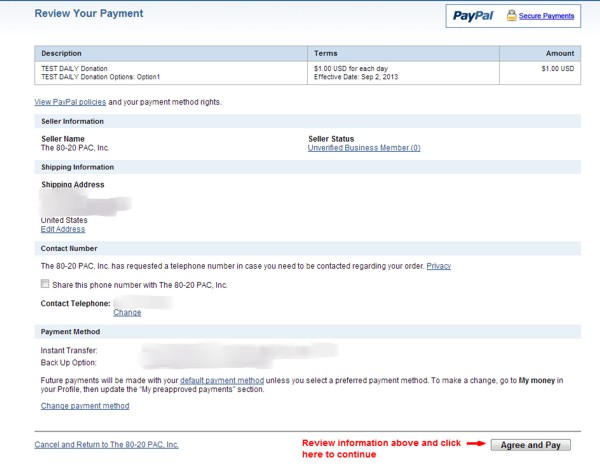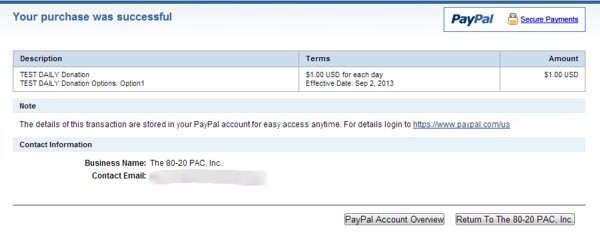Paypal Instructions and Frequently Asked Questions (FAQs)
Donations:
Troubleshooting:
Security:
General PayPal Questions and Answers:
Donations
What is the difference between "One-time Donation" and "Monthly Donation"?
A one-time donation is a single donation. Select this option to make a one-time donation.
A monthly donation is a recurring donation. For instance, if you would
like to make a monthly donation of $100, select this option. You will
automatically be billed each month (through PayPal) in the
amount you choose from the options. You can cancel at any time.
How do I set up a recurring monthly
donation?
Select the donation amount from the options.
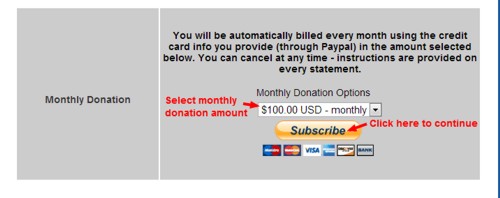
Continue to PayPal.
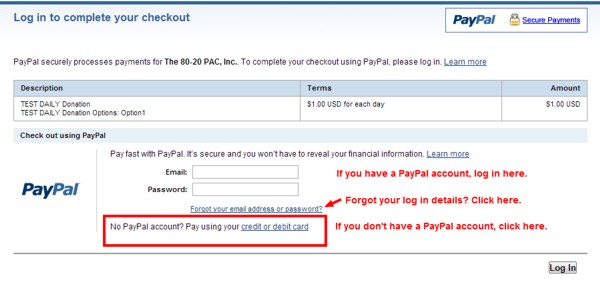
Review and submit.
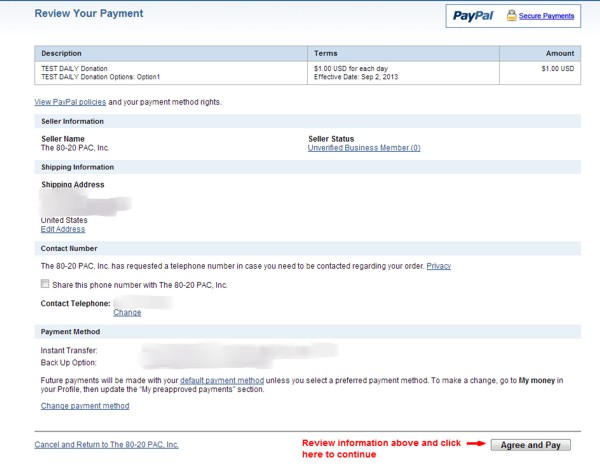
Done! Confirmation Page
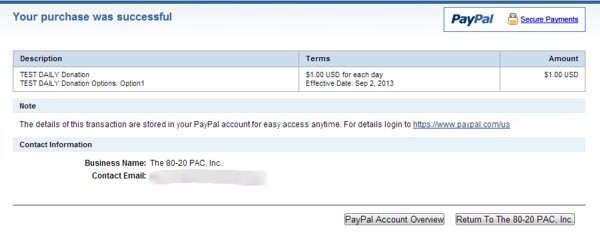
How do I cancel my recurring monthly donation?
You can cancel your monthly donation at any time by either of the
methods below. If you are having problems canceling your monthly
subscription, you can email us: help@80-20initiative.net
Method 1 (Easiest):
- Click
 (You will be taken to PayPal). (You will be taken to PayPal).
- You may have to log in to your PayPal account.
- Confirm that you want to cancel the monthly donations by clicking on Cancel Profile to confirm your request.
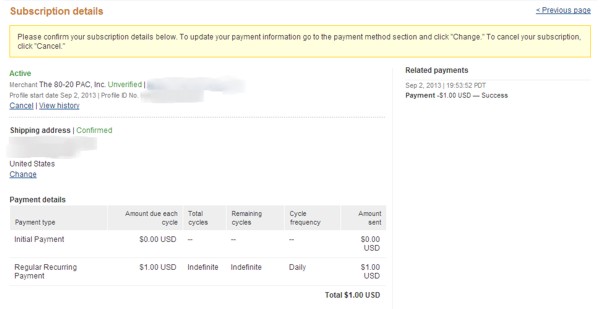
- Once confirmed, you will receive the message: "This profile
has been canceled and cannot be reactivated. No more recurring payments will be made."
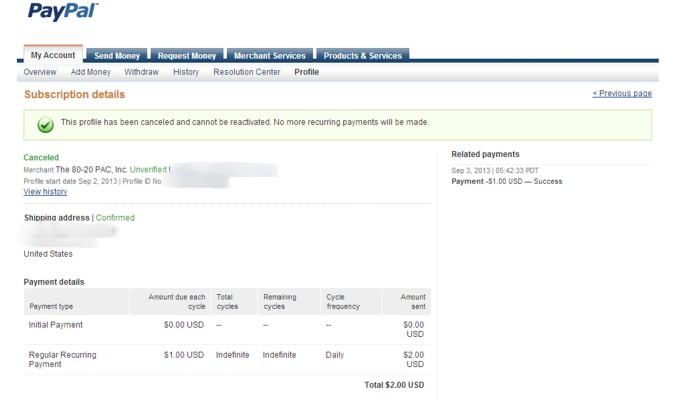
- Check your email. You will get a confirmation email from Paypal once your monthly donation subscription is confirmed. If you do not receive the confirmation email, make sure that you've confirmed the canceled payment (see steps 3-4).
Method 2 (through your PayPal account):
Log in to your PayPal account and go to "Profile", then select "My Money" to manage your
monthly donations.
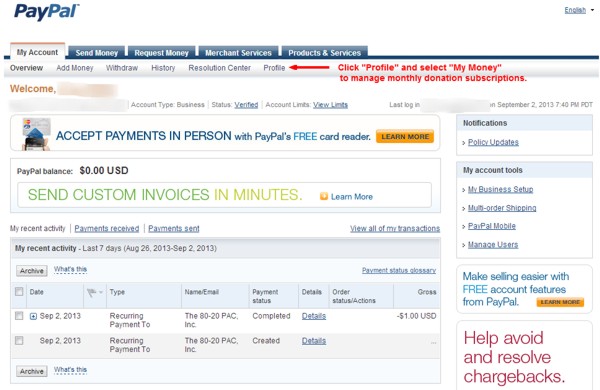
Click "Update" to manage monthly donations
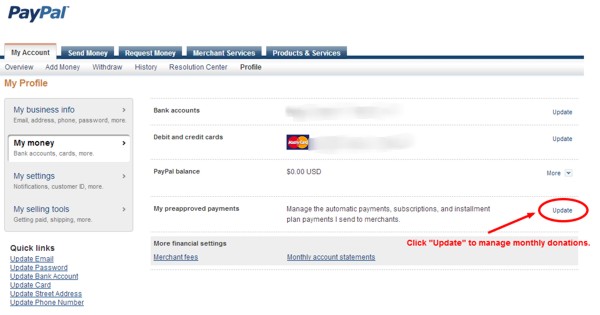
Click on the merchant to update/cancel the donation.
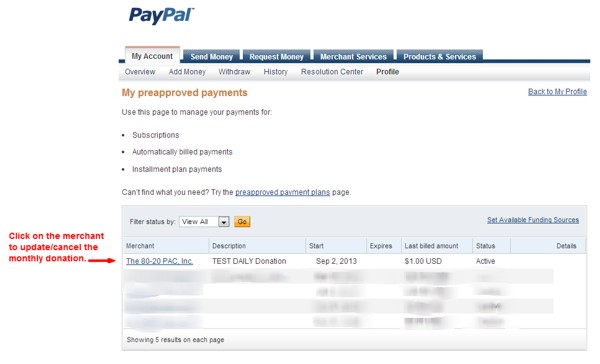
View or cancel your monthly subscriptions
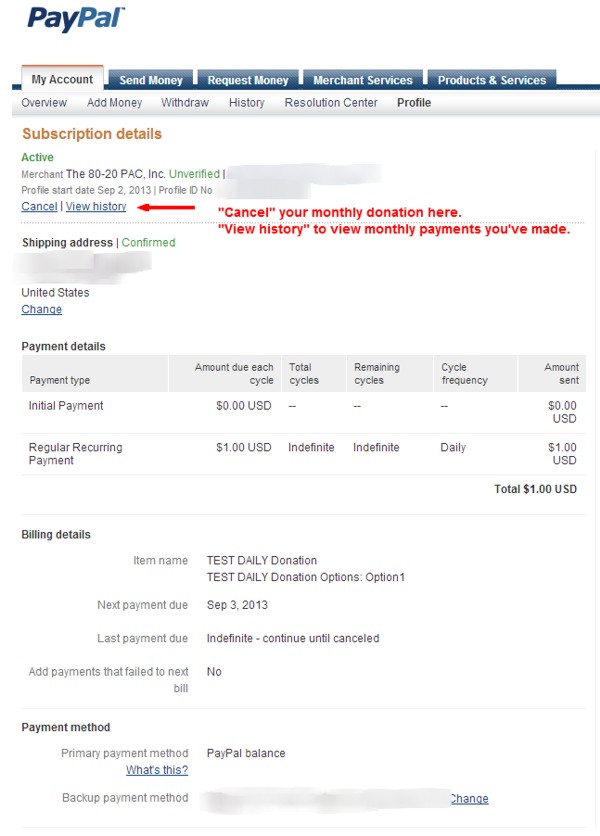
Confirm that you want to cancel the monthly
donations by clicking on Cancel Profile to confirm your request.
Once confirmed, you will receive the message: "This profile has been canceled and cannot
be reactivated. No more recurring payments will be made."
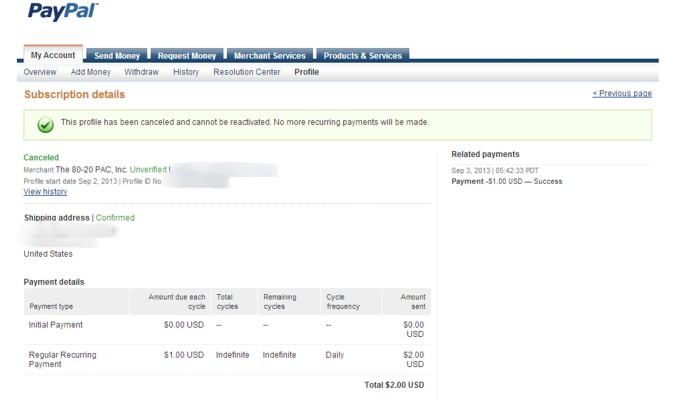
Check your email - you will get an email confirmation from
PayPal once you cancel the monthly donation subscription. If you do not receive the confirmation email - make sure that
you've confirmed the payment cancellation (see steps 3-4 above).
How do
I change the way I pay for a monthly donation subscription?
When you send money for preapproved payments such as a recurring payment, subscription, automatic billing,
or installment plan, the money is first taken from your PayPal balance.
Here’s how to change the way you pay for preapproved payments if you don’t want to use your PayPal balance:
- Log in to your PayPal account.
- Click Profile near the top of the page.
- Click My money.
- Click Update in the My preapproved payments section.
- Click the name of the merchant for the agreement you want to change.
- Click Change in the Payment Method section.
- Select the payment method you’d like to use.
Troubleshooting:
“You
already have an account with this information” or "You have
already signed up with this information."
If you receive the message: “You already have an account with this information," you will have to re-set
your PayPal login information if you cannot remember it. Below are the instructions:
I forgot my password.
If you forgot your password, you have to create a new password. It’s easy to do.
Use the steps below to create a new password.
- Go to the PayPal website.
- Click forgot? in the Password box.
- Click Request password.
- Click I don’t know my password.
- Enter the email address you registered with PayPal.
- Enter the characters shown in the image in the security text box, and click Continue.
- Enter information to confirm that you own the account, and click Continue.
- Enter your new password twice, and click Submit.
I forgot my email address.
You can retrieve or change your PayPal email address if you can confirm the
following account information:
- your name
- your ZIP code
- your phone number
- your credit card number
Here’s how:
- Go to the PayPal website.
- Click forgot? in the Email address box.
- Click Request email address.
- Click I don’t know what email address I used.
- Enter up to 3 email address you may have used to create your PayPal account.
- Select the option to I want to create a new password or select I know my password and want to log in.
- Enter the characters shown in the image in the security text box, and click Continue.
- Follow the prompts to complete updating your email address.
- Enter your new password twice, and click Submit.
Error Message: "You cannot
use an e-mail address or card number that belongs to an existing PayPal account. If you have a PayPal
account, please log in. If you don't, please change the e-mail address
or card number and try again."
The first time you pay through PayPal, PayPal automatically
creates an account in their system against your credit card number and
email address.
Later, if you ever try to use PayPal again and enter either
the same credit card number or email address, PayPal recognizes that
you have an “account” with them and requires you to login (you cannot
check-out as a “guest” with the same email address or credit card).
Unless you want to use a different credit card and email
address, you'll need to login to your “account.”
Since you inevitably won't know your PayPal password, you'll need to
follow the process to login, then click the link to recover your
password, which will be sent to your email address. You can then use it
to login and complete your payment by credit card through PayPal.
80-20 does NOT keep any information about your credit cards or PayPal account details,
but relies on PayPal to manage all that, with PayPal simply sending
confirmations back to 80-20 that the payment has gone through (or not).
So, if you are having challenges on the PayPal site while trying to get
a payment through, we unfortunately cannot help as we have no control
over your PayPal account. You can find solutions on the PayPal site by clicking here.
80-20 does not have the ability to facilitate that interaction in any
way. PayPal has certain policies that require you to use their service
in a certain way as a purchaser, including ensuring consistent use of
e-mails and credit card numbers, as these are fraud prevention
measures.
Why can't I log in?
You might not be able to log in if:
- You forgot your password or email address.
- You changed your email address or password.
If you forgot your password or changed your email address, click forgot? and follow the instructions.
You may also need to clear your cache and cookies. For instructions on how to do that, please visit PayPal by clicking here.
Find more solutions for PayPal login and password problems
at: https://www.paypal.com/us/webapps/helpcenter/helphub/topic/?topicID=11500050&parentID=11500017&m=BT
Security:
All transactions go through PayPal's SSL-secured System. We do not keep
any credit card information or details about your PayPal account on our system.
80-20 keeps no information about your credit cards or PayPal specifics,
but relies on PayPal to manage all that, with PayPal simply sending
confirmations back to 80-20 that the payment has gone through (or not).
So, if you are having challenges on the PayPal site while trying to get
a payment through, we unfortunately cannot help as we have no control
over your PayPal account. You can find solutions on the PayPal site by
clicking here. 80-20 does not have the ability to facilitate
that interaction in any way. PayPal has certain policies that require
you to use their service in a certain way as a purchaser, including
ensuring consistent use of e-mails and credit card numbers, as these
are fraud prevention measures.
General
PayPal Questions and Answers:
If you have any PayPal-related questions, click here to go to the PayPal site for their FAQs.
Other
solutions you may find useful (the links will take you the the PayPal
site):
How do I view my password?
How do I change my password?
How do I change my email address?
How do I view or edit my account information?
|